If you have been following this saga – then you will know I have sourced a motherboard and the next steps are to buy ram and a power supply.
Again I have used ebay as it is still the cheapest place to source parts.
I have purchased*: a GMC ATX R3 Corona case as it looked cool and was a bargain at £35.99, budget (remember I’m trying to keep costs down) 8GB RAM @ 800MHz costing £68.98 and a budget 750W Hercules power supply costing £42.90.
*All costs include P&P
Part 1
Part 2
Part 3
Part 4
Part 5
Conclusion
OK I have everything I need to attempt a post, well almost everything the MSI K9N SLI -F V2 doesn’t support onboard graphics, so my brother has donated a cheapo XFX Geforce 8500 GT graphics card that he replaced with a better card in his own rig.
I assembled everything ready for a post test, powered up and nothing… I was expecting this, getting a server processor working using a desktop motherboard isn’t going to be a exact science. I checked all the components in turn and all looked good. I wanted to rule the motherboard out quickly, so I borrowed a Athlon X2 to test everything worked and I got the post screen, damn this motherboard doesn’t support the Opteron.
Just as I was about to call it a day a breakthrough – I noticed on the motherboard that it was labeled as K9N SLI, not a K9N SLI V2. I did some digging and found out there a some subtle differences between the two motherboard versions, visually the layout is a bit different (namely the position of the SATA connectors), but the main problem is there is no bios update for quad core processors.
MSI have been sneaky here; there is no technical reason why they can’t update the K9N SLI bios, all they would have to do is provide an update for the CPU module (AMD deliberately built the X3 and X4’s on the AM2 platform knowing their quad core support was being delayed).
However I was lead into believing I brought the K9N SLI V2, the newer board with the bios upgrade for Phenom’s X4’s. I was understandably angry about this, so via ebay I complained to the company I brought the board from, explained this took up a lot of my time and that I wasn’t happy with the K9N SLI because it didn’t support quad core processors. They were really good about it and not only refunded my money, but said I could keep or dispose of the motherboard. I chose the former as these mistakes are costly in terms of my time, so this would be my compensation. Also this little experiment is costing me more than I expected and selling this board when I’m finished would help.
OK back to square one, I’m getting desperate for a new rig, remember I sold my old rig and this is will be the replacement. At the moment I’m using my work Lenovo X61 laptop and it is SLOW, SLOW, SLOW….
I keep my eye on ebay once again for a bargain and the best I could come up with was a ECS GeForce7050M-M bundled with a Athlon X2 5200+ for £79.24. The good news is this board is microATX and will be easier to work with in my small case, it also has a bios update for X4. The bad news is this budget motherboard only has one 16X PCI-E slot. If I can’t make use of SLI, I will have to buy a good graphics card. I will now be able to pair my spare K9N SLI with the Athlon X2 5200+ and will eventually sell them on to recoup some of the expenditure.
With the X2 in first, I update the bios to the latest version. I switch the processor to the Opteron 1352 and guess what… a post first time (using the onboard graphics), success after 3 months, OK if I wanted to open my wallet wider/didn’t want to experiment, I would of had this all done in a week or less.
We are almost there, all I need to do is add the hard drives, buy a good graphics card and install a OS. I’ll keep you posted.
Total expenditure to date: £404.06




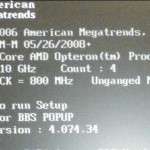



[…] 1 Part 2 Part 3 Part 4 Part 5 […]
[…] 1 Part 2 Part 3 Part 4 Part 5 […]