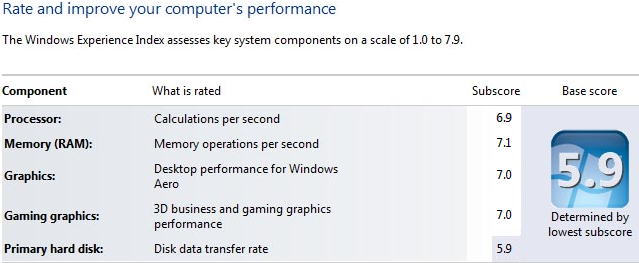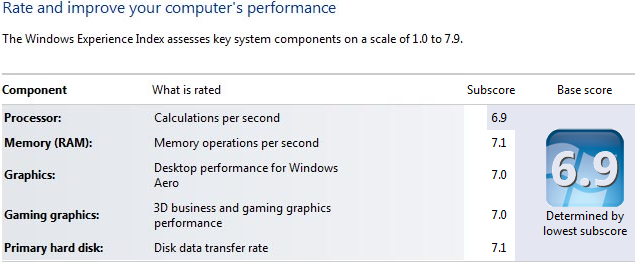You remember my Opteron Workstation Gaming Rig Hybrid aka Scylla right? It’s been almost 2 years since I built my rig and I think it’s time to look at a upgrade. What to upgrade though, the 9800GTX video card still runs all games very well, the processor and RAM is rarely fully utilised, however there is definitely a bottleneck after a little bit of digging around like most modern computers the hard drive is a clear bottleneck.
Solid State Drive (SDD)
One of the major trends in the last couple of years is the use of Solid State Drives (SSD), from Wikipedia:
“A solid-state drive (SSD) is a data storage device that uses solid-state memory to store persistent data with the intention of providing access in the same manner of a traditional block i/o hard disk drive. SSDs are distinguished from traditional hard disk drives (HDDs), which are electromechanical devices containing spinning disks and movable read/write heads.”
Unlike a traditional mechanical hard drive a SDD has no moving parts (data is stored on microchips usually NAND-based flash memory), they are smaller (usually 2.5″ form factor) generate less heat, have improved random access time and read/write speeds (although the write speed is usually slower than read speed). A SSD is also more durable, uses less power, is quiet and doesn’t require defragging.
It’s not all pros for the SSD though one term you will hear banded around with regards to SSD’s is write endurance, however with an modern OS such as Windows 7 and the right settings, even with the most busiest of systems your’re likely to get 5 years out of your drive, so you are likely to upgrade before you have any write problems.
The biggest problem for most people is cost per GB, for example a 64GB SSD is about £100 you can get a 1TB traditional hard disk drive for that. This isn’t a problem for me as I store my data on a external NAS, so on my SSD I will just store boot and programs. In the future the price per GB for SSD’s is likely to come down, I would certainly consider upgrading my NAS to SSD if I could get two 2TB SSD’s for under £300.
The upgrade
As well as upgrading the hard drive I am going to take the opportunity to upgrade the OS to Windows 7 x64 (but so I can show some comparisons I will install Windows 7 x64 on the old hard drive first).
After replacing the hard drive before installing Windows there is some pre work to do, from the BIOS I need to ensure that disk controller is set to AHCI mode, this is so Windows 7 will install the correct disk controller driver. Now I can simply install Windows normally.
After the Windows 7 installation is finished you might want to confirm that features such as Native Command Queuing (NCQ) and TRIM are enabled to do this install CrystalDiskInfo. If they are not enabled a quick google search will show you the registry hacks required.
My new Kingston 64GB SSDNow V+100 fitted:

Conclusion
Below is a quick comparison using Windows 7 between my old Western Digital Caviar SE WD800JD 80GB and my Kingston 64GB SSDNow V+100.
Western Digital Caviar 80GB 7200RPM Windows 7 boot time: 53.2
Western Digital Caviar 80GB 7200RPM Windows 7 experience index:
Kingston 64GB SSDNow V+100 Windows 7 boot time: 30.4 (almost 50% quicker boot time)
Kingston 64GB SSDNow V+100 Windows 7 experience index:
Happy with a 6.9 Windows 7 experience index and 30 secondish boot from a 2 year old machine with a simple upgrade.
In the generation of powerful video cards and processors of four and eight cores GPU/CPU performance is now rarely the bottleneck more and more they are waiting on the hard drive. I was blown away by the noticeable performance increase by replacing a standard 7200RPM mechanical hard drive with a SSD, everything performs better booting, games, web browsing, Visual Studio 2010. Of all the upgrades I have ever done this one really stands out on a vast range of tasks, all for less £100!
Update: It looks like in the field SSD drives are not lasting for 5 years! So at the moment I would strongly recommend a SSD for boot and programs, and a traditional drive for your data (best of both worlds).